Tuesday, December 31, 2013
CT PTU Tut - I'm Dreaming of a Pink Christmas

This tutorial is of my own creation and any resemblance, or likeness, to any other tut is purely coincidental. This tutorial is for personal use only; any use for monetary gain is illegal.
Supplies:
Program: Paint Shop Pro X5 (other versions should work) and Photoshop Elements 9 (for name & copyright)
Tube of choice: I'm
using the artwork of Alex Prihodko. You must have a license to use his tubes. You can get the tube here
PTU Kit: Simply Pink Christmas by FwTags Creations
Font: Snowtop Caps
Tutorial:
-Open frame 3 --> shift D
-Open paper 4 --> re-size to fit inside the frame
-Open ele 2 --> re-size 65% --> copy&paste onto tag --> move to the left side --> place behind the frame & above the paper
-Open ele 3 --> re-size 28% --> copy&paste onto tag --> move to the center --> place above the frame
-Open ele 13 --> re-size 86% --> copy&paste onto tag --> move to the top --> place above the frame
-Open ele 34 --> re-size 32% --> copy&paste onto tag --> move to the left side --> place above the frame, in front of the tree, and above the dog layer
-Open ele 41 --> re-size 77% --> copy&paste onto tag --> move to the top --> place behind the frame and above the tree layer
-Paste your tube of choice
Add drop shadows and other effects/filters you wish
Name:
-Photoshop Elements 9
-Font of choice (mine is Snowtop Caps so these settings work for my font. you may need to alter slightly for yours)
-layer --> layer style --> style settings
drop shadow: -94 deg angle; 3, 8, 100%; black
bevel: 4
stroke: 2, 100, white
Add copyright and watermark
Subscribe to:
Post Comments
(Atom)




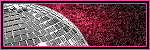

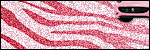


0 comments:
Post a Comment